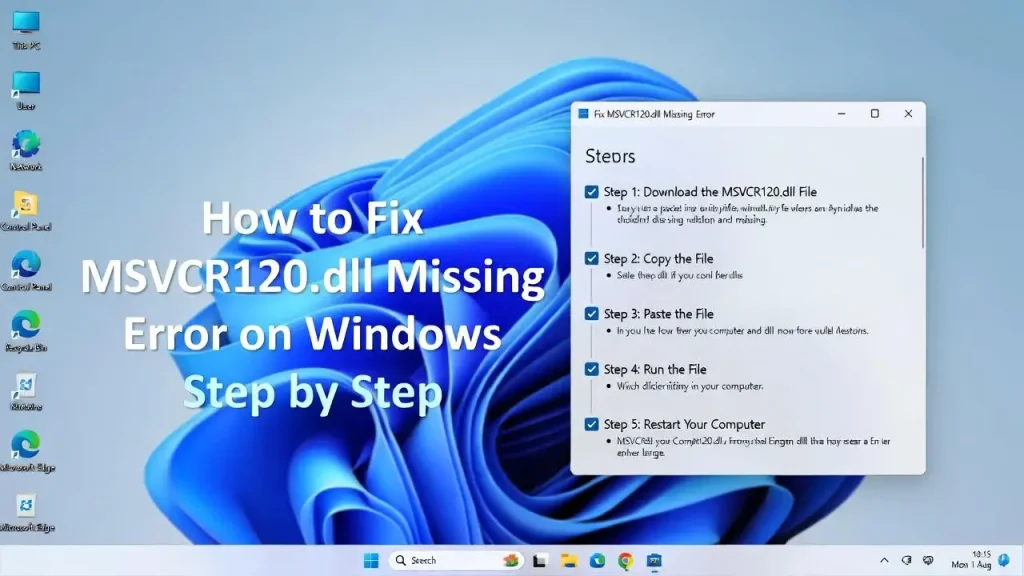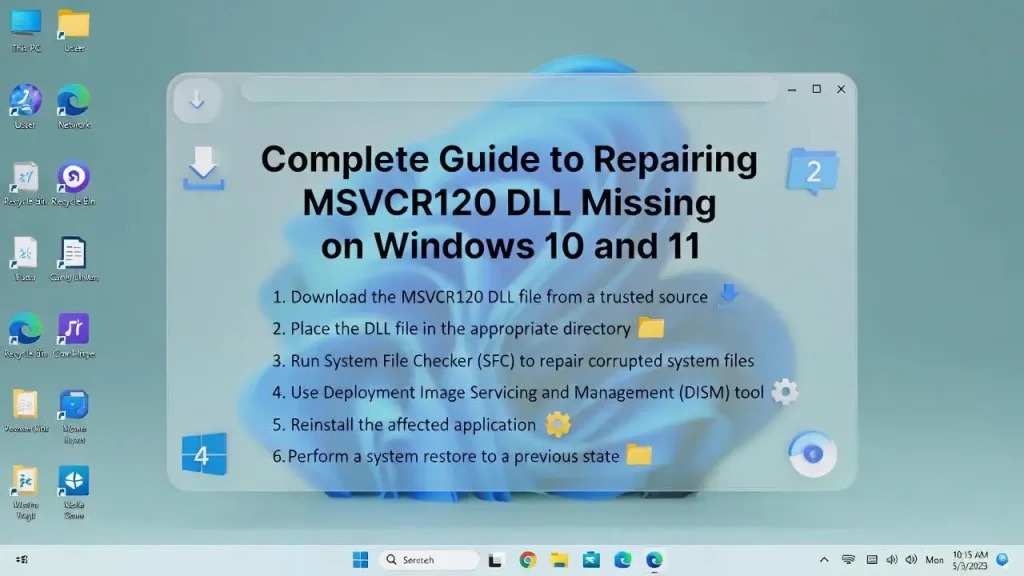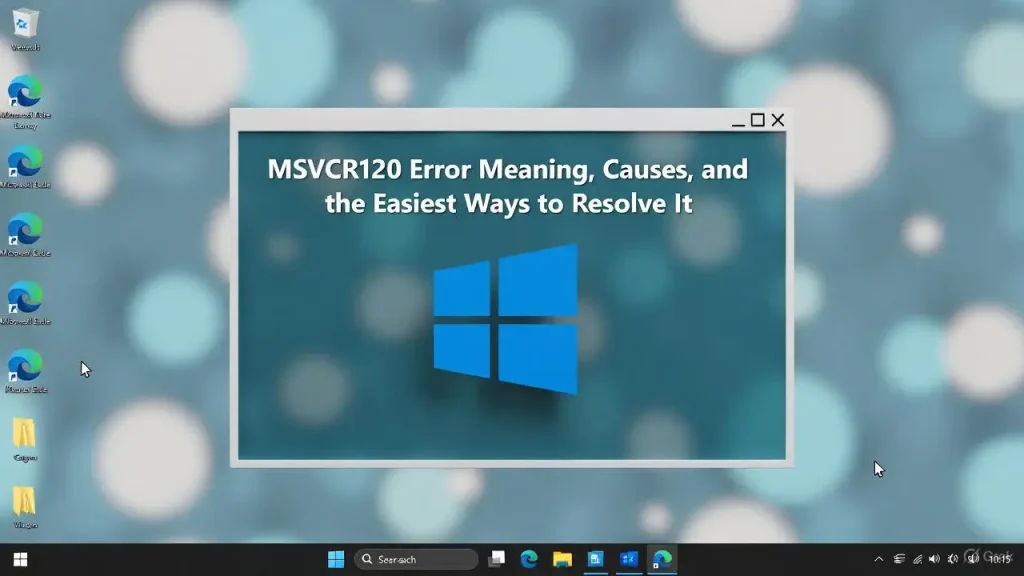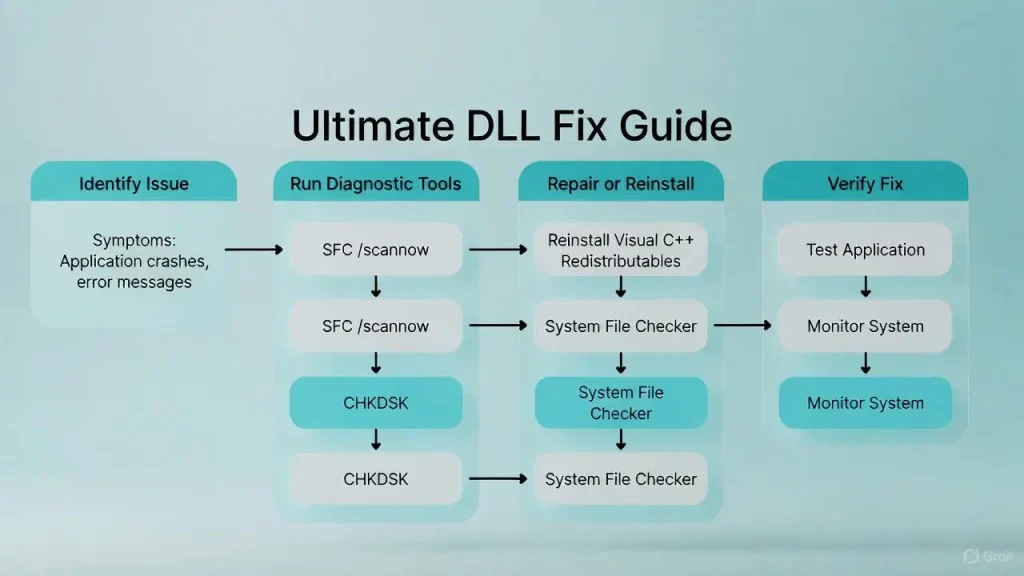The MSVCR120 DLL file serves as a critical component in the Microsoft Visual C++ Redistributable package, enabling countless applications to run smoothly on Windows operating systems. This dynamic link library contains essential functions for handling memory management, input output operations, and other core tasks that developers rely on when building software. Without it, many programs simply fail to launch, displaying error messages that frustrate users worldwide.
Understanding this file goes beyond technical jargon; it reveals how modern software depends on shared resources to operate efficiently. In this comprehensive guide, we explore every aspect of the MSVCR120 DLL, from its origins and functions to troubleshooting common issues and best practices for maintenance. By the end, you will gain the knowledge to handle related problems confidently and appreciate its role in the Windows ecosystem.
The Fundamentals of DLL Files in Windows
Dynamic Link Libraries, or DLL files, act as reusable code modules that multiple programs can access simultaneously. These files store functions, classes, and resources that developers incorporate into their applications without rewriting the code from scratch. This approach saves disk space, reduces development time, and ensures consistency across software that shares the same libraries.
Windows operating systems have relied on DLL files since their early versions to promote modularity and efficiency. When a program needs a specific function, it loads the corresponding DLL into memory and calls the required procedures. This shared usage prevents redundancy and allows system updates to improve multiple applications at once.
“DLL files are the unsung heroes of Windows, providing the building blocks that make complex software possible without bloating individual program sizes.”
The evolution of DLL technology has addressed challenges like version conflicts and security vulnerabilities over time. Microsoft continuously refines these libraries to support new hardware and programming paradigms. For users, this means smoother experiences when running diverse applications on the same machine.
How DLL Files Differ from Executable Files
Executable files, typically ending in .exe, contain complete programs that run independently when launched. In contrast, DLL files cannot execute on their own; they require a host application to initiate their functions. This dependency creates a web of interconnections that defines the Windows software landscape.
Programmers design DLL files to export specific functions that other code can import and use. This export-import mechanism enables seamless integration between different software components. Developers benefit from faster compilation times and easier maintenance when updating shared libraries.
Error handling in DLL files follows strict protocols to prevent crashes in host applications. When issues arise, Windows generates detailed error reports that help diagnose problems. Understanding these differences empowers users to troubleshoot effectively when programs fail to start.
The Role of Microsoft in DLL Development
Microsoft provides official DLL files through various runtime libraries and redistributable packages. These components undergo rigorous testing to ensure compatibility across Windows versions. Developers must include the appropriate redistributables with their software to guarantee proper functionality on end-user machines.
The company maintains backward compatibility for most DLL files to support legacy applications. This commitment allows older programs to run on newer operating systems without modification. Regular security updates patch vulnerabilities that could compromise system integrity.
Origins and Purpose of MSVCR120 DLL
The MSVCR120 DLL file emerged with Visual Studio 2013 as part of the Microsoft Visual C++ 2013 Redistributable. This library contains the C Runtime Library functions specifically compiled for that development environment. Programmers use these functions for essential operations like string manipulation, mathematical calculations, and file handling.
Microsoft designated the “120” suffix to indicate the version tied to Visual Studio 2013. Each Visual C++ release introduces a new DLL version to prevent conflicts with previous installations. This versioning strategy ensures that applications built with different tools can coexist on the same system.
“MSVCR120 DLL represents a specific generation of C++ runtime support, carefully versioned to maintain compatibility while enabling new features.”
The file typically resides in the System32 or SysWOW64 folders, depending on the system architecture. Windows protects these locations to prevent accidental modification or deletion. Applications search these directories automatically when loading required libraries.
Technical Specifications of the File
MSVCR120 DLL supports both 32-bit and 64-bit architectures through separate versions. The x86 version handles 32-bit applications, while the x64 version serves 64-bit programs. Developers must distribute the correct variant with their software to avoid compatibility errors.
The library implements the C99 standard with Microsoft-specific extensions for Windows integration. This includes support for multithreading, exception handling, and advanced memory operations. Performance optimizations make these functions faster than custom implementations in many cases.
File size varies slightly between architectures but generally remains under one megabyte. Digital signatures verify authenticity and prevent tampering by malicious software. Windows verifies these signatures during system file checks to maintain integrity.
Common Applications That Require MSVCR120 DLL
Games developed with Unreal Engine 4 often depend on this library for core functionality. Professional software like Adobe Photoshop and AutoCAD includes it in their installation requirements. Many enterprise applications built with Visual Studio 2013 rely on its stable runtime environment.
Open source projects compiled with the 2013 toolchain distribute the redistributable package alongside their binaries. This ensures users can run the software without separate downloads. Cloud-based applications that include local components may also require this specific version.
Why MSVCR120 DLL Matters for Windows Programs
Windows programs achieve efficiency through shared libraries like MSVCR120 DLL. Multiple applications access the same code in memory, reducing overall resource consumption. This shared model contributes to faster load times and lower memory footprints across the system.
Developers benefit from standardized functions that undergo extensive testing and optimization. Using Microsoft-provided libraries ensures better performance than custom code in most scenarios. Regular updates address security vulnerabilities and improve compatibility with new hardware.
“The importance of MSVCR120 DLL extends beyond individual programs to the overall health and performance of Windows ecosystems.”
System stability improves when applications use official runtime libraries. Microsoft coordinates updates to prevent conflicts between different software versions. This coordinated approach minimizes crashes and error messages for end users.
Performance Benefits in Detail
Memory management functions in the MSVCR120 DLL implement efficient allocation algorithms. These optimizations reduce fragmentation and improve application responsiveness. Programs that handle large datasets particularly benefit from these refined implementations.
Mathematical operations execute faster through hardware-accelerated instructions. The library detects processor capabilities and selects optimal code paths automatically. This dynamic optimization ensures maximum performance across different hardware configurations.
Input output operations follow buffered streams for better throughput. Applications that read or write files experience significant speed improvements. Network operations also leverage these efficient implementations for smoother data transfer.
Security Implications and Protections
Microsoft signs the MSVCR120 DLL with authentic code signatures that Windows verifies on load. This prevents malicious replacements that could compromise system security. Regular security updates patch discovered vulnerabilities promptly.
The library includes bounds checking and exception handling to prevent buffer overflows. These safety features protect against common exploitation techniques. Applications using the library inherit these protections automatically.
Isolation between processes ensures that issues in one program do not affect others. Windows memory protection prevents unauthorized access to library code. This robust security model contributes to overall system integrity.
Common Errors Associated with MSVCR120 DLL
The “missing MSVCR120 DLL” error appears when Windows cannot locate the file during program launch. This typically occurs after incomplete installations or system cleanup operations. Users encounter a pop-up message that halts application execution.
Corrupted files trigger different error messages indicating version conflicts or invalid data. Malware infections sometimes target system libraries to cause instability. Windows’ built-in repair tools can often resolve these corruption issues.
“Error messages related to MSVCR120 DLL usually point to installation problems rather than hardware failures.”
Side-by-side configuration errors arise when multiple versions conflict in memory. This happens with improperly installed applications that include their own library copies. The system cannot determine which version to load, resulting in failure.
Diagnosing the Root Cause
Event Viewer logs provide detailed information about DLL loading failures. Technical users can examine these logs to identify specific error codes. The information helps determine whether the issue involves missing files or corruption.
Command line tools like sfc scannow check system file integrity automatically. This utility replaces corrupted libraries with known good versions from the Windows cache. Running it requires administrator privileges for full effectiveness.
Dependency Walker reveals which functions an application attempts to load from the DLL. This free tool helps identify version mismatches between programs and libraries. Developers use it extensively during the debugging process.
Impact on User Experience
Program crashes due to DLL errors interrupt workflow and cause data loss in some cases. Users may need to restart applications multiple times to achieve temporary functionality. Frustration builds when errors persist across multiple software titles.
Gaming sessions end abruptly when required libraries fail to load properly. Online multiplayer games suffer from connection drops related to runtime errors. Players lose progress and competitive rankings due to these technical issues.
Productivity software becomes unreliable when core functions depend on missing components. Document recovery features may fail without proper runtime support. Business operations slow down while IT staff troubleshoot recurring problems.
Step-by-Step Troubleshooting Guide
Begin troubleshooting by verifying the file presence in the System32 folder for 64-bit systems. Use Windows Search to locate the MSVCR120 DLL and confirm its existence. Absence indicates the need for redistributable package installation.
Download the official Visual C++ 2013 Redistributable from Microsoft sources only. Avoid third-party websites that may distribute modified or infected files. Run the installer with administrator rights to ensure proper system integration.
“Proper installation of the Visual C++ Redistributable package resolves the majority of MSVCR120 DLL errors permanently.”
Restart the computer after installation to clear memory caches and loaded libraries. Attempt to launch the affected program to test functionality. Most errors disappear after this complete system refresh.
Advanced Repair Techniques
System File Checker scans and repairs protected Windows files automatically. Open Command Prompt as administrator and type sfc scannow to initiate the process. The tool runs for several minutes, depending on system size and speed.
DISM commands restore the Windows image when SFC cannot complete repairs. These commands require internet access to download replacement files from Microsoft servers. Use them when standard repair tools fail to resolve corruption.
Clean boot procedures isolate software conflicts that interfere with library loading. Disable startup programs and non-essential services temporarily. This method identifies third-party applications causing DLL registration issues.
Preventive Maintenance Strategies
Regular Windows updates include the latest redistributable packages automatically. Enable automatic updates to receive security patches and library improvements. This proactive approach prevents many common DLL errors.
Antivirus scans detect and remove malware that targets system libraries. Schedule weekly full system scans for comprehensive protection. Keep virus definitions current to catch new threats targeting Windows components.
Backup important DLL files before major system changes or updates. Create system restore points for easy recovery from failed installations. These precautions minimize downtime when troubleshooting complex issues.
Installing and Managing the Visual C++ Redistributable
The installation process begins with determining the correct system architecture. Download both x86 and x64 versions for complete compatibility coverage. Modern Windows installations benefit from having both variants available.
Run each installer separately to ensure proper registration in the system. The setup wizard guides users through necessary permissions and options. Accept default settings unless specific requirements dictate otherwise.
“Installing both 32-bit and 64-bit redistributables ensures maximum application compatibility on modern Windows systems.”
Verify installation success through the Programs and Features control panel. Look for Microsoft Visual C++ 2013 Redistributable entries with version numbers. The presence confirms proper system integration.
Updating Existing Installations
Microsoft releases updates through Windows Update automatically in most cases. Manual checks ensure the latest security patches apply to runtime libraries. These updates address vulnerabilities without requiring user intervention.
Repair options in Programs and Features fix corrupted installations quickly. Select the redistributable entry and choose Repair to restore missing components. This process runs faster than a complete reinstallation.
Uninstall unused versions only when storage space becomes critical. Many applications depend on specific runtime versions for operation. Removing them may cause widespread program failures across the system.
Enterprise Deployment Considerations
Group Policy objects deploy redistributables across organizational networks efficiently. Administrators configure silent installation parameters for seamless user experiences. This centralized approach ensures consistency throughout the enterprise.
Software distribution systems like SCCM handle version management automatically. These tools track installation status and compliance across all machines. Regular audits identify systems requiring updates or repairs.
License compliance requires tracking redistributable usage in commercial environments. Microsoft allows free distribution with developed applications. Documentation should reference included runtime components for audit purposes.
Alternative Solutions and Workarounds
Static linking compiles runtime functions directly into application executables. This eliminates external DLL dependencies but increases file size significantly. Developers choose this approach for standalone distributions requiring minimal setup.
Local DLL deployment places required libraries in the application folder. Windows loads these private copies before system versions. This method resolves version conflicts but complicates update management.
“While workarounds exist, proper redistributable installation remains the recommended approach for MSVCR120 DLL issues.”
Virtual machines isolate applications with specific runtime requirements. Each virtual environment maintains independent library versions. This solution works well for legacy software compatibility.
Security Best Practices for DLL Management
Regular system scans detect unauthorized modifications to protected files. Windows Defender provides real-time protection against library injection attacks. Keep it active and updated for comprehensive security coverage.
Code signing verification ensures only authentic Microsoft files load into memory. Third-party modifications trigger security warnings during execution. Users should heed these alerts to prevent potential compromise.
Access control lists restrict modification permissions for system directories. Only trusted installer and administrator accounts can alter protected files. This restriction prevents accidental damage from user actions.
Recognizing DLL Hijacking Attempts
Malicious programs place fake DLL files in application directories to intercept function calls. Windows loads these files before system versions in many cases. Security software detects unusual library locations during scans.
Path traversal vulnerabilities allow attackers to specify custom library locations. Input validation prevents exploitation of these weaknesses. Developers must implement proper security checks in their code.
Digital signature verification fails when tampered files attempt to load. Windows displays error messages indicating a signature mismatch. Users should investigate these warnings immediately.
Recovery from Security Breaches
System Restore returns the computer to a previous state before the infection. Select a restore point created prior to suspicious activity. This process reverts file modifications while preserving user data.
Clean installations provide the most thorough recovery from severe compromises. Back up important files before formatting the drive completely. Reinstall Windows and applications from trusted sources.
Professional forensic analysis identifies the breach vector in enterprise environments. Security teams document findings for future prevention strategies. Incident response plans minimize downtime during recovery.
Future of Runtime Libraries in Windows
Microsoft transitions toward universal runtime components with the Windows App SDK. These modern packages replace traditional redistributables gradually. Developers gain access to updated functions and better integration.
Side-by-side deployment evolves with containerization technologies. Applications carry their complete runtime environments independently. This isolation eliminates version conflicts across the system.
“The evolution of runtime libraries promises greater stability and easier deployment for future Windows applications.”
Cloud native development reduces local dependency requirements significantly. Web-based applications execute runtime code on remote servers. Local machines handle only presentation layers in many scenarios.
Impact on MSVCR120 DLL Specifically
Legacy support continues for applications built with Visual Studio 2013. Microsoft maintains compatibility layers for older runtime versions. Organizations running custom software benefit from this extended support.
Migration paths guide developers toward newer runtime packages. Visual Studio provides tools for updating project dependencies automatically. These resources simplify the transition process for existing codebases.
Documentation updates reflect current best practices for library management. Microsoft publishes detailed guidance for different development scenarios. Following these recommendations ensures long-term application viability.
Developer Resources and Tools
Visual Studio Installer projects include redistributable merging options. These settings embed required runtime files during build processes. The resulting packages install everything needed for execution.
NuGet packages distribute runtime components through modern dependency management. Projects reference specific versions with automatic resolution. This approach simplifies updates and version control.
Debugging tools in Visual Studio display detailed DLL loading information. Breakpoints reveal function call sequences and parameter values. These insights help resolve complex runtime issues efficiently.
Conclusion
The MSVCR120 DLL file stands as a cornerstone of Windows application development, providing essential runtime functions that enable software to operate reliably across diverse systems. From its origins in Visual Studio 2013 to its continued relevance in legacy applications, this library demonstrates the importance of shared code resources in modern computing. Understanding its role, troubleshooting common errors, and following best practices ensures smooth program execution and system stability.